MBa335x DIP switch settings
Boot Device Selection (S2)
To select the desired boot order set the DIP switch S2 accordingly.
The following boot sequences of the AM335x can be selected by the DIP switch S2 on the MBa335x. Each boot device in a sequence will be searched until a valid boot image is found.
MMC0 (SD) → SPI0 (NOR) → UART0 (N/A) → USB0 (N/A)
S2
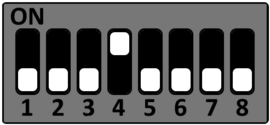
MMC1 (eMMC) → MMC0 (SD) → UART0 (N/A) → USB0 (N/A)
S2
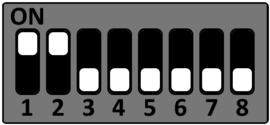
SPI0 (NOR) → MMC0 (SD) → USB0 (N/A) → UART0 (N/A)
S2
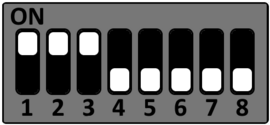
CPU oscillator frequency configuration (S1)
DIP switch S1-7 and S1-8 are used to configure the CPU oscillator frequency.
19.2 Mhz
S1
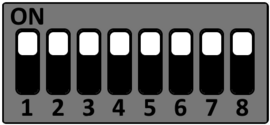
24 Mhz (default)
S1
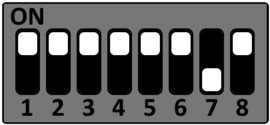
25 Mhz
S1
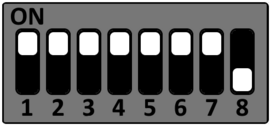
26 Mhz
S1
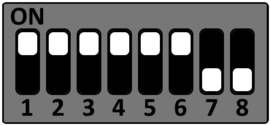
Functional DIP Switches
DIP-Switch settings for CAN and RS485.
CAN configuration (S3)
DIP switch S3 is used to configure the CAN interfaces CAN1 and CAN2.
| DIP | OFF (default) | ON |
|---|---|---|
| S3-1 | CAN1 not terminated | CAN1 interface terminated (120Ω) |
| S3-2 | CAN2 not terminated | CAN2 interface terminated (120Ω) |
RS485 configuration (S4)
DIP switch S4 is used to configure the RS485 interface.
| DIP | OFF (default) | ON |
|---|---|---|
| S4-1 | RS485 RxD not terminated | RS485 RxD terminated (120Ω) |
| S4-2 | RS485 TxD not terminated | RS485 TxD terminated (120Ω) |