Table of Contents
Embedded module TQMa8MPxS - YOCTO Linux BSP documentation
Overview
The TQMa8MPxS which is located on the MB-SMARC-2 provides a powerful embedded module platform based on NXPs i.MX8 series. The BSP is based on the Yocto Project using TQ’s meta-tq hardware support layer, with build host setup instructions and BSP sources provided via GitHub.
Please see the meta-tq repository on GitHub for further instructions. A list of supported Yocto images and example configurations is available in the BSP repository GitHub.
Documentation and Downloads
Documentation and Downloads
All TQ Systems products come with comprehensive documentation to help you get started and integrate our hardware into your designs.
Publicly Available User Manuals & Datasheets
The following documents can be downloaded directly from our Website (no login required) for the desired product:
User Manual (Baseboard)
Detailed hardware descriptions, installation steps, jumper settings, connector layouts and troubleshooting tips.
User Manual (Module)
Electrical specifications, interface overviews, software setup guides and reference tables.
Datasheets
Absolute maximum ratings, timing diagrams and ordering information.
Customer Info Archive (Starter Kit Customers)
The archive includes:
- Mainboard schematic & placement diagram
- Module CAD files (native format)
- Module mechanical dimensions (2D/3D drawings)
- Pinmuxing configuration (recommended device tree fragments)
- Pinout reference (signal assignments, voltage domains)
- Design checklist (layout guidelines, EMI/ESD considerations)
- Processing instructions (LGA Modules)
BSP Tagging and Revisioning
BSP Git Tagging and Revisioning
TQ manages all Board Support Package (BSP) releases in the meta-tq GitHub repository using annotated Git tags. This ensures each release is traceable to an exact source snapshot and clearly documents which Yocto branch, platform (module) and software revision it covers.
Tag Format:
<YoctoBranch>.<ModuleIdentifier>.TQ.ARM.BSP.<RevisionNumber>
| Component | Description |
|---|---|
| YoctoBranch | Name of the Yocto Project release (e.g. kirkstone, scarthgap) |
| ModuleIdentifier | Target module name when present; omitted entirely for “scarthgap” tags |
| TQ.ARM.BSP | Literal marker for “Board Support Package – Software” |
| RevisionNumber | Four-digit, zero-padded incrementing counter (e.g. 0001, 0002, …) |
Examples:
kirkstone.TQMa64xxL.BSP.SW.0008
scarthgap.BSP.SW.0001 – here no module identifier is used
Supported Platforms Reference:
To see exactly which platforms (machines/boards) each BSP tag covers, open the meta-tq folder in that tag and view its README.md:
/tq-systems/meta-tq/tree/<git-tag>/meta-tq
Click on README.md there to find the full list of Yocto machine names, board variants, RAM options and support status.
Get Notified
In order to be automatically notified of new BSP releases by e-mail, you must activate notifications in the corresponding Github repository.
1. Go to the desired repository in Github (e.g. meta-tq)
2. Click on the notification button
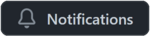 in the top right corner.
in the top right corner. 3. Log in or create a Github account if you have not already done so.
4. Select “All activity” so that you will be notified of every new release.

Software Versions:
For the exact versions of U-Boot, Linux kernel and other components used in a BSP tag, view doc/README.SoftwareVersions.md in that tag.
tq-systems/meta-tq/blob/<git-tag>/meta-tq/doc/README.SoftwareVersions.md
Current BSP Information
U-boot
U-Boot
| Feature | REV.010x |
|---|---|
| RAM configs | 1,2,4,8 GiB |
| CPU variants | i.MX8MPQ |
| Fuses / OCRAM | x |
| speed grade / temperature grade detection | x |
| UART (console on UART3, X20) | x |
| I2C | |
| system EEPROM parsing | x |
| PMIC | x |
| eMMC / SD | |
| Read | x |
| Write | x |
| Ethernet | |
| GBE0 (X11) | x |
| GBE1 (X10) | x |
| Bootdevices | |
| SD-Card on USDHC2 | x |
| eMMC on USDHC3 | x |
| QSPI-NOR on FlexSPI | x |
| Serial Downloader (X4) | x |
| USB | |
| USB 3.0 Host / Hub (X7) | x |
| USB 2.0 Host / Hub (X8) | x |
| USB 3.0 Micro / Hub, (X3, host only) | |
| USB DRD USB 2.0 (X4, peripheral only) | x |
| QSPI NOR | |
| Read with 1-4-4 SDR | x |
| PP / Erase with 1-1-4 SDR | x |
| Cortex M7 | |
| env settings for starting from TCM | |
| examples with UART3 as debug console |
TODO or not tested / supported
- CPU variants i.MX8MPD/S and Lite
Linux
Linux
Only mainline kernel supported
| Feature | 6.12.y |
|---|---|
| RAM configs | 1,2,4,8 GiB |
| CPU variants | i.MX8MPQ |
| Fuses / OCRAM | x |
| speed grade / temperature grade detection | x |
| UART | |
| SER0 on UART1 (X39) | x |
| SER1 on UART3 (console, X20) | x |
| SER2 on UART2 (X25) | x |
| SER3 on UART4 (X40) | x |
| I2C | |
| EEPROMs | x |
| PMIC | x |
| RTC | x |
| Temperature Sensors | x |
| ENET | |
| GBE0 (X11) | x |
| GBE1 (X10) | x |
| USB | |
| USB 3.0 Host / Hub (X7) | x |
| USB 2.0 Host / Hub (X8) | x |
| USB 3.0 Micro / Hub, (X3, host only) | |
| USB DRD (USB 2.0 Cable Detect, VBUS, X4) | x |
| QSPI NOR | |
| Read with 1-4-4 SDR | x |
| PP / Erase with 1-4-4 SDR | x |
| Graphic / Multimedia | |
| GPU | x |
| VPU | x |
| Display | |
| LVDS (X46, X48) | x |
| Dual-Channel LVDS | x |
| HDMI (X6) | x |
| DisplayPort using MIPI-DSI Bridge (X5) | x |
| Audio | |
| HDMI | |
| Codec (Line IN / Line OUT / MIC) | x |
| PCIe | |
| wireless card at M.2 (X44) | x |
| CAN-FD | |
| CAN-FD (X29, X30) | x |
| Cortex M7 | |
| examples running from TCM | |
| use UART4 as debug console (see issues) | |
| MIPI CSI (see Issues section) | |
| Gray with Vision Components GmbH camera (Sensor OV9281) | |
| Raw Bayer with Vision Components GmbH camera (Sensor IMX327) | |
| NPU | |
| NPU |
Changelog
Changelog BSPs
Changelog Scarthgap PRE-Release
Added
-
TQMa95xxLA: add board support for MBa95xxCA
This adds the board support based on the same recipe versions used for TQMa95xxSA
-
u-boot-imx-tq-2024.04:
- TQMa8MPxL / TQMa8MPxS / TQMa91xx / TQMa93xx: distro boot as default
- TQMa8MPxL / TQMa8MPxS / TQMa91xx / TQMa93xx: distro boot support for SPI-NOR
-
u-boot-tq-2025.10: new recipe (supports TQMa62xx[L]/TQMa64xxL/TQMa67xx[L])
-
TQMa91xxCA / TQMa91xxCA: add board support for MBa93xxCA
board support is available with imx / nxp flavour only and uses
linux-imx-tq-6.6 -
TQMa95xxSA: add board support for MB-SMARC-2
This adds new versions for
u-boot-imx-tq(based on NXP lf_v2025.04) andlinux-imx-tq(based on NXP + FSLC 6.12-2.0.x-imx) -
TQMa93xxLA: add board support for MBa93xxLA-MINI
board support is available with mainline flavour only and uses
linux-tq-6.12 -
TQMa93xxCA / TQMa93xxLA: enable LVDS for mainline linux-kernel on MBa93xxCA and MBa93xxLA
-
Build fitImage kernels by default
KERNEL_IMAGETYPESnow containsfitImageby default on all platforms. Note that the fitImage has not been tested on all machines yet. -
Introduce
KERNEL_IMAGETYPES_INSTALLKERNEL_IMAGETYPES_INSTALLcan be used to select a subset ofKERNEL_IMAGETYPESto install to the target images. By default, all images except forvmlinuxare installed, unless "tiny" is listed inDISTRO_FEATURES. With the "tiny" distro feature, only the primary image defined viaKERNEL_IMAGETYPEis installed. -
linux-rt-tq-6.12: TQMLS102xA / TQMa335x:
Update to branch containing all fixes from stable-rt. Mark recipe as compatible for these machines.
-
MicIn support for all platforms
- Depending on the used hardware codec control adjustments might be necessary
-
Introduce "verity" distro feature
Move verity support to a separate feature instead of enabling the build of verity images when the "secure" feature is set.
The "secure" distro feature can now be enabled without setting
DM_VERITY_IMAGE_TYPE -
TQMa8MPxL/TQMa8MPxS/TQMa93xx/TQMa91xx:
-
Build kernel as fitImage
The kernel is now combined with the Device Trees to a fitImage, which can optionally be signed using
UBOOT_SIGN_ENABLE. -
Use Distroboot by default
-
-
imx-boot-tq: fix signature verification with
UBOOT_SIGN_ENABLE -
tq-bootscripts: sign scripts when
UBOOT_SIGN_ENABLEis set -
u-boot-imx-tq-2024.04:
-
TQMa93xx/TQMa91xx: update DDR config and prepare for more variants
Use configurations generated with up to date tools from NXP and use shared ddrphy_trained_csr to decrease space needed for SPL as already implemented for TQMa8MPxL
-
TQMa8MPxL / TQMa8MPxS: do not override CONFIG_SYS_BOOTM_LEN
-
-
TQMa62xx[L]: Add support for 1400MHz CPU frequency (in PMIC configurations with 0.85V core voltage)
-
TQMa67xx[L]/MBa67xx: Add support for SoM and Starterkit revisions 02xx, drop support for revisions 01xx
DisplayPort support is now enabled by default.
-
linux-ti-tq-6.12:
- Update to latest version of ti-linux-6.12.y (includes linux-stable up to v6.12.57 and the cc33xx WLAN and Bluetooth drivers version 1.0.2.10). cc33xx-fw has been updated to 1.7.0.323 for compatiblity with the new driver version.
-
doc: add MBa93xxLA-MINI
-
imx-boot-tq: simplify compile_prepare for i.MX8M / i.MX8 / i.MX8X
-
u-boot-imx-tq-2020.04:
- TQMa8Mx / TQMa8Mx[M,N]L: always run fastboot when usb boot detected in uuu capable image
-
machines:
-
Only install
kernel-devicetreewhen neededIf the only installed kernel image is a fitImage, the DTBs do not need to be installed separately.
-
Set defaults for
WKS_FILE,MACHINE_WKS_BOOTSTREAM, andWIC_BOOTPART_SIZEin module includes. They can still be overridden in individual machine configurations if needed.
-
-
imx-system-amanager-tq: update to NXP lf-6.12.20 baseline. This is needed to support newer i.MX95 chip revisions. While at it use common include from
meta-freescaleand prepare building without debug console / monitor. -
imx-oei-tq: update to NXP lf-6.12.20 baseline. This gives better support for multiple DDR configurations and is needed for new i.MX95 chip revisions.
-
u-boot-imx-tq_2024.04:
-
TQMa8MPxL / TQMa8MPxS / TQMa93xx / TQMa91xx: improve defconfigs
Remove unused commands and settings
-
TQMa8MPxL / TQMa8MPxS: Disable
FASTBOOT_FSLin uuu defconfigs.This is an NXP downstream config with some bogus dependencies.
-
-
imx-boot-tq: TQMa8 / TQMa9
Update to use NXP lf-6.12.20-2.0.0 release, needed for upcoming TQMa95xx support.
-
linux-tq-6.12:
-
TQMa8MPxL / TQMa8MPxS / TQMa93xx / TQMLS10xxA / TQMLX2160A / TQMLS102xA
- allow using truested keys from different providers: CAAM, TPM, TEE
- Integrate stable fixes up to tag 6.12.66
-
TQMa8MPxS
Add Dual LVDS devicetrees (AUO G133HAN.01, AUO G185HAN.01)
-
-
linux-rt-tq-6.12: TQMa8MPxL / TQMa8MPxS / TQMa93xx / TQMLS10xxA / TQMLX2160A
- Integrate fixes from TQ Systems downstream branch
- Integrate stable fixes up to tag v6.12.64
- Integrate stable-rt fixes up to tag v6.12.57-rt14
-
linux-imx-tq-6.6:
- TQMa8Mx / TQMa8MxML / TQMa8MxNL / TQMa8Xx / TQMa8XxS / TQMa8x:
- allow using truested keys from different providers: CAAM, TPM, TEE
- Include stable fixes up to v6.6.119
- TQMa8Mx / TQMa8MxML / TQMa8MxNL / TQMa8Xx / TQMa8XxS / TQMa8x:
-
linux-tq-6.6: TQMa6 / TQMa6UL[L]x[L] / TQMa7 / TQMa8Mx / TQMa8MxML / TQMa8MxNL:
Include stable fixes up to v6.6.119
-
linux-rt-tq-6.6: TQMa6 / TQMa6UL[L]x[L] / TQMa7 / TQMa8Mx / TQMa8MxML / TQMa8MxNL:
Include stable fixes up to v6.6.106-rt61
-
linux-tq_6.12:
-
TQMa8MPxS: fix SD card reset
Implement long reset pulse to guarantee a clean reset of the card to bring cards out of UHS signalling. Otherwise a card may not be detected.
-
TQMa93xx: fix eMMC detection at low temperatures
At temperatures < -25°C eMMC data errors may be detected and detection only works with a retry. A warning in bootlog will be seen in this case. Detection works as expected with optimized pad configuration.
-
-
linux-imx-tq_6.6:
- TQMa91xx / TQMa93xx: fix eMMC detection at low temperatures
At temperatures < -25°C eMMC data errors may be detected and detection only works with a retry. A warning in bootlog will be seen in this case. Detection works as expected with optimized pad configuration.
-
u-boot-imx-tq_2024.04:
-
TQMa8MPxL / TQMa8MPxS / TQMa91xx / TQMa93xx: avoid address conflicts for boot scripts
Select addresses in env to prevent overrides for use cases like PXE boot.
-
TQMa8MPxS: fix SD card reset
Implement long reset pulse to guarantee a clean reset of the card to bring cards out of UHS signalling. Otherwise a card may not be detected.
-
TQMa8MPxL / TQMa8MPxS: fix secure boot for multi DDR config build
When enabling additional features, SPL size with 4 DDR configs enabled does not fit in SRAM. All DDR configs have the same board specific
ddrphy_trained_csrdata. Share the data to save space for SPL. -
TQMa8MPxL / TQMa8MPxS / TQMa91xx / TQMa93xx: enable cyclic watchdog service
When watchdog is started but cyclic service is not configured the system will reboot after timeout. Add missing defconfig.
-
-
u-boot-imx-tq-2020.04:
-
TQMa8Mx / TQMa8Mx[M,N]L: fix uuu support
Enable USB gadget support in u-boot devicetree and remove USB host support in favour of SDP on 8Mx[M,N]L
-
-
TQMa8 / TQMa9: fix default WKS_FILE assignment for machines
Instead of using an anonymous python function use a named function and do an explicit assignment to make the assignment reproducible.
-
linux-[rt-]tq-6.12: TQMa93 (MBa93xxCA):
Mark regulators for mPCIe Slot (X16) as always on. This is needed to support USB devices.
-
linux-imx-tq-6.6: TQMa93/TQMa91 (MBa93xxCA):
Mark regulators for mPCIe Slot (X16) as always on. This is needed to support USB devices.
-
TQMa62xx, TQMa64xxL, TQMa67xx: Various fixes for compatibility with latest meta-ti (tag 11.01.12)
- u-boot-tq-2025.07: TQMa62xx[L]/TQMa64xxL/TQMa67xx[L] use u-boot-tq-2025.10 now