STKa64xxL Boot Device Selection (S4, S5, S6, S7)
The following boot modes can be configured by setting the DIP switches S4, S5, S6, S7 on the MBa65xx.
Boot Configuration
SD-Card
S4
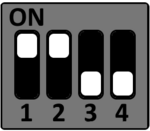
S5
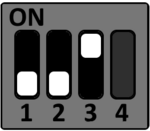
S6
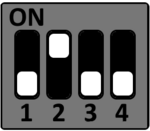
S7
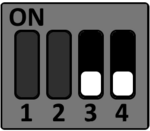
eMMC
S4
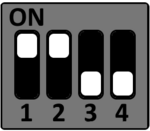
S5
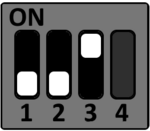
S6
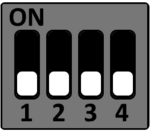
S7
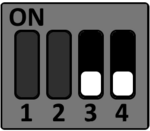
QSPI-NOR
S4
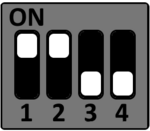
S5
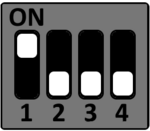
S6
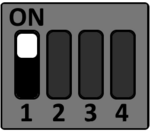
S7
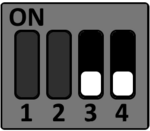
USB host (mass storage)
S4
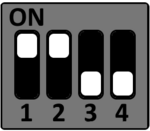
S5
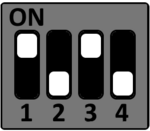
S6
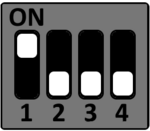
S7
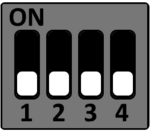
USB device (dfu-util)
S4
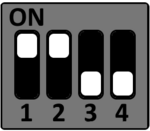
S5
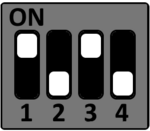
S6
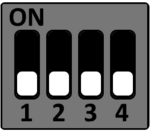
S7
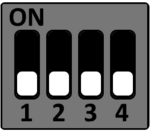
STKa64xxL Functional DIP Switches
CAN0 configuration (S1)
DIP switch S1 is used to configure the CAN interfaces CAN0.
| Funktion | S11-1 | S11-2 |
|---|---|---|
| CAN-Bus not terminated | OFF | OFF |
| not defined (illegal state) | OFF | ON |
| not defined (illegal state) | ON | OFF |
| CAN-Bus terminated with 120 Ohm | ON | ON |
RS485 Termination (S3)
DIP switch S4 is used to configure the RS485 interface.
| DIP | OFF (default) | ON |
|---|---|---|
| S4-1 | RS485 RxD not terminated | RS485 RxD terminated (120Ω) |
| S4-2 | RS485 TxD not terminated | RS485 TxD terminated (120Ω) |