Get nodified on new downloads
Why should I register?
We provide our user manuals, drivers and UEFI firmware for download on our website. You can register on the TQ website to be notified on new downloads.
This will ensure that you are always up to date with our modules.
Register on our website
Registration takes place on the official TQ website at tq-group.com. There is a lock symbol on the right-hand side of the official TQ-website for logging in and registering. Please fill in all data correctly to make the registration secure and fast. Alternatively, you can click on the button below.
Log in
After registering, you can log in to the website using the following Login button or the lock-button on the TQ-website to go to the login form. Enter your username and password to sign in to the website and be able to register notifications for products.
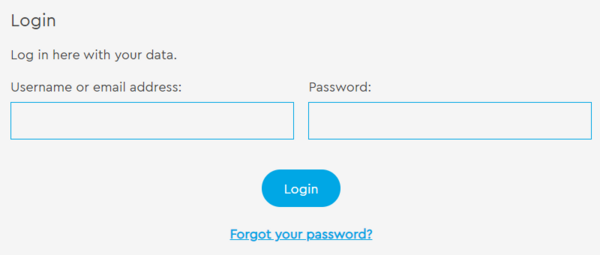
Enable notifications for products
After successfully logging in, the background color of the lock should change to blue. You will also find your user name at the top right of the page, which means that you have successfully logged in. You must be logged in for the next step!
Select product to subscribe
1. Make sure that you are logged in to your account and that your e-mail address is up to date
2. Open the product page for which you would like to receive a notification when new files are uploaded
3. Open the Downloads Tab on the product page
4. At the end of the list of available downloads you will find the button with the option to subscribe to the product downloads and be notified of new downloads

View and cancel subscription
Click the button below to get a list of all subscriptions. The subscriptions are linked to the site language and are set separately for each language (EN | DE).
Try changing the language if you do not see your subscriptions.


