BSP Git Tagging and Revisioning
TQ manages all Board Support Package (BSP) releases in the meta-tq GitHub repository using annotated Git tags. This ensures each release is traceable to an exact source snapshot and clearly documents which Yocto branch, platform (module) and software revision it covers.
Tag Format:
<YoctoBranch>.<ModuleIdentifier>.TQ.ARM.BSP.<RevisionNumber>
| Component | Description |
|---|---|
| YoctoBranch | Name of the Yocto Project release (e.g. kirkstone, scarthgap) |
| ModuleIdentifier | Target module name when present; omitted entirely for “scarthgap” tags |
| TQ.ARM.BSP | Literal marker for “Board Support Package – Software” |
| RevisionNumber | Four-digit, zero-padded incrementing counter (e.g. 0001, 0002, …) |
Examples:
kirkstone.TQMa64xxL.BSP.SW.0008
scarthgap.BSP.SW.0001 – here no module identifier is used
Supported Platforms Reference:
To see exactly which platforms (machines/boards) each BSP tag covers, open the meta-tq folder in that tag and view its README.md:
/tq-systems/meta-tq/tree/<git-tag>/meta-tq
Click on README.md there to find the full list of Yocto machine names, board variants, RAM options and support status.
Get Notified
In order to be automatically notified of new BSP releases by e-mail, you must activate notifications in the corresponding Github repository.
1. Go to the desired repository in Github (e.g. meta-tq)
2. Click on the notification button
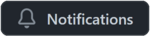 in the top right corner.
in the top right corner. 3. Log in or create a Github account if you have not already done so.
4. Select “All activity” so that you will be notified of every new release.

Software Versions:
For the exact versions of U-Boot, Linux kernel and other components used in a BSP tag, view doc/README.SoftwareVersions.md in that tag.
tq-systems/meta-tq/blob/<git-tag>/meta-tq/doc/README.SoftwareVersions.md