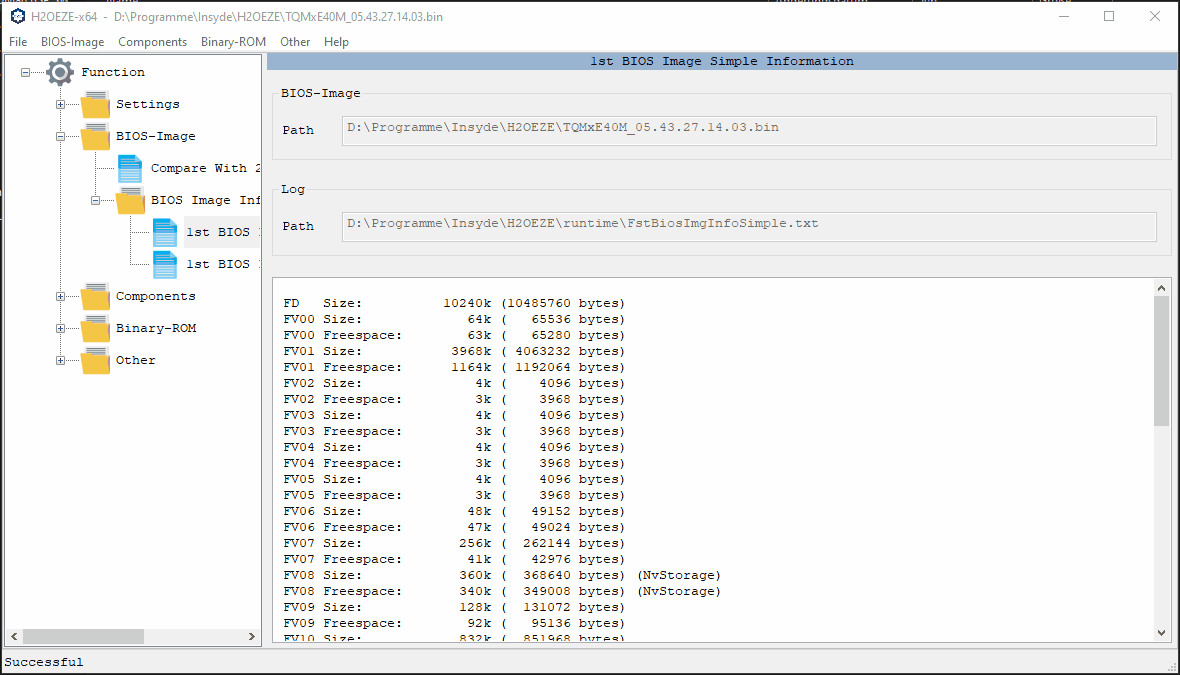H2OEZE™ (Easy Binary Editor)
The H2OEZE tool is designed to provide functions that allow users to replace the content of BIOS image or to modify the initial value in the BIOS image including Option ROMs, driver binaries, logos, and Setup values
Supported Operating Systems
- Windows
- Linux
Prerequisites
1. Unzip BIOS-Tools ZIP file for Windows
2. Run H2OEZE-x64.exe for a graphical user interface.
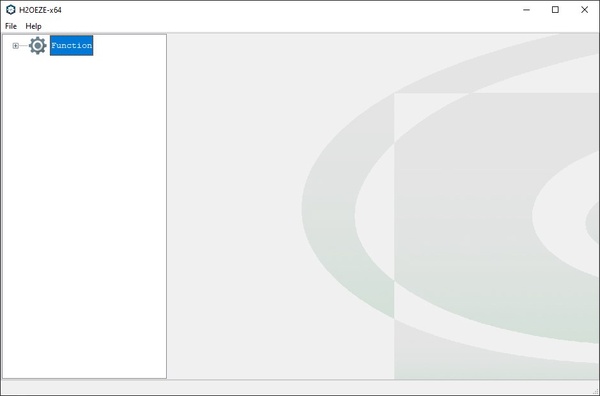
Load BIOS Image File
1. goto File and select “Load BIOS Image From…“
2. Select BIOS Image (Change Datatype to “All Files” to find .bin files)
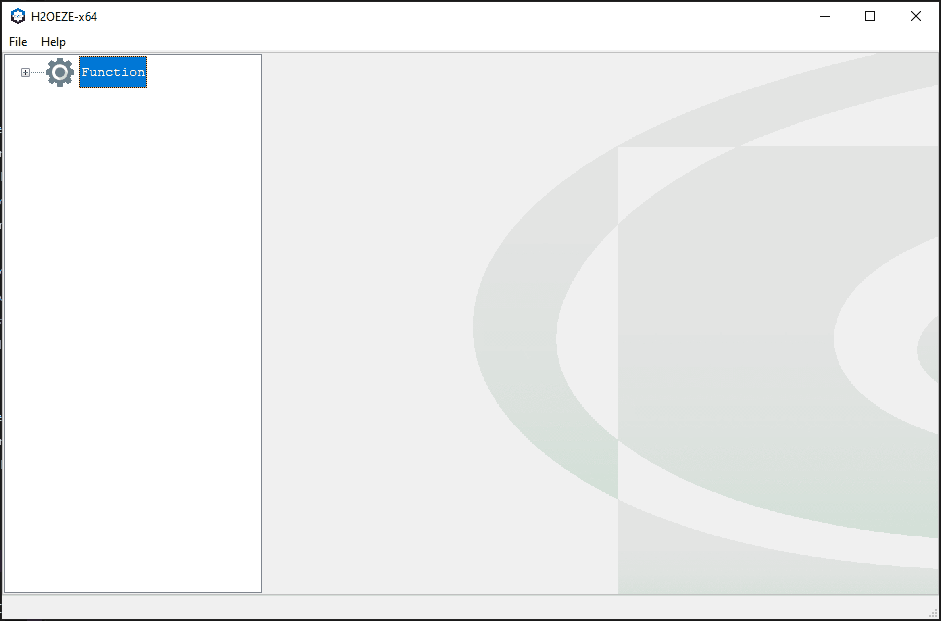
Change Boot Logo
1. goto Components and select Logo
2. Select the TQ logo in the drop-down image, since it is located at the index number of the boot logo and should be replaced by the new one
3. Klick the “Browse” button to select the new Logo Image or paste the path to the file
4. Press “Yes” in the popup if you want your new logo to be converted to the size of the old logo