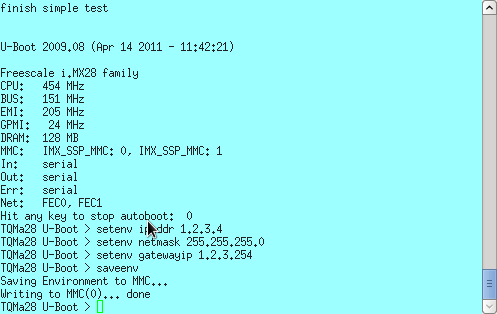Configuring U-Boot
Default settings
| IP address | 172.16.135.170 |
| Netmask | 255.255.255.0 |
| Default gateway | 172.16.135.254 |
| MAC address | 02:00:01:00:00:01 |
| IP-Mode kernel | static |
| LC display | FG0700K5DSSWBG01 |
| root password | root |
The TCP/IP parameters can be changed in U-Boot. Therefore a serial connection to the MBa28 board is required. Interrupt the boot process by pressing any key. Set new values for the corresponding variables and save the environment:
setenv ipmode static setenv ipaddr 1.2.3.4 setenv netmask 255.255.255.0 setenv gatewayip 1.2.3.254 setenv ethaddr 02:00:01:00:23:44 saveenv boot
If ipmode is set and contains the value static, the IP parameters (IP address, gateway, etc.) will be passed to the kernel as a static configuration. If it contains the value dyn, the kernel will configure the first interface using DHCP.
The ethernet MAC address of the second interface (eth1addr) is derived from that of the first interface (ethaddr) by incrementing the last byte. Therefore the default is 02:00:01:00:00:02.
U-Boot itself uses the static configuration by default, e.g. for downloading a kernel image via TFTP.
Configuring display
Currently several LC displays are supported. Just set the U-Boot variable lcdpanel according to the display:
value of lcdpanel | Display |
|---|---|
| fg0700 (default) | FG0700K5DSSWBG01 |
| etv570g2dmu | ETV570G2DMU |
| etq570g0dh6 | ETQ570G0DH6 |
| et0350g0dh6 | ET0350G0DH6 |
| none | no display |
setenv lcdpanel etq570g0dh6