TQMa64xxL - YOCTO Linux BSP documentation
STKa64xxL USB Boot
The TI Sitara AM64x CPU provides the option to boot from USB (host and device).
Prerequisites
- Build BSP following STKa64xxL Yocto BSP quickstart guide.
- Booting the STKa64xxL from USB device requires a Linux based host PC to run the dfu-util.
Boot from USB host (mass storage)
1. Format a USB flash drive with FAT32 filesystem.
2. Copy the files listed below from the Yocto buildspace deploy directory to the USB flash drive prepared with FAT32:
- u-boot.img
- tispl.bin
- tiboot3.bin
3. Connect the USB flash drive with the USB 3.0 the USB-OTG interface.
4. Set the STKa64xxL DIP switches to boot from USB host (mass storage).
S4 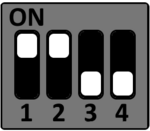
S5 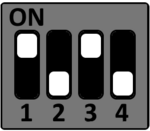
S6 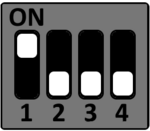
S7 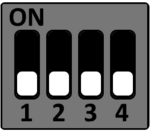
5. Connect host PC with STKa64xxL connector X2 and setup the terminal program.
Please see the terminal_emulator section how to setup a serial debug connection.
6. Power on the STKa64xxL to boot from USB.
Boot from USB device (dfu-util)
Please check that dfu-util is installed the Linux host.
1. Copy the files below from the Yocto buildspace deploy directory deploy e.g. the home folder:
- u-boot.img
- tispl.bin
- tiboot3.bin
2. Connect STKa64xxL X1 and X2 with a mirco USB cable to the Host PC.
- X1 is used to connect the STKa64xxL as USB device
- X2 is used as serial debug connection
3. Set the STKa64xxL DIP switches to boot from USB device (dfu-util).
S4 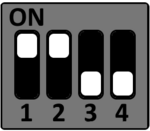
S5 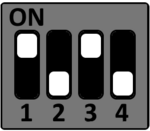
S6 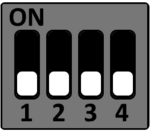
S7 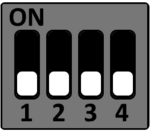
4. Power up the STKa64xxL.
5. Open a second terminal for the serial debug connection with e.g. Minicom
Please see the terminal_emulator section how to setup a serial debug connection.
6. Open terminal (shell) on Linux host and execute the commands below to boot the STKa64xxL via USB device.
After a warm boot (reset from U-Boot or reboot from Linux), the initial load of tiboot3.bin must be skipped.
sudo dfu-util -a bootloader -D tiboot3.bin
If the STKa64xxL has been reset from U-Boot or Linux it is not required to load tiboot.bin3 twice, so only the three commands below have to be executed.
sudo dfu-util -R -a bootloader -D tiboot3.bin sudo dfu-util -R -a tispl.bin -D tispl.bin sudo dfu-util -R -a u-boot.img -D u-boot.img
Yocto Images
Target Machine: tqma64xxL-mbax4xxl
System Images
| Boot Device | Symlink | File |
|---|---|---|
| SD Card/eMMC | tq-image-weston-debug-tqma64xxl-mbax4xxl.wic | tq-image-weston-debug-tqma64xxl-mbax4xxl-<build_timestamp>.rootfs.wic |
Bootloader Binaries
- tiboot3-am64x-gp-evm.bin (AM64x Silicon Revision 1.0 or 2.0, General Purpose variant)
- tiboot3-am64x_sr2-hs-fs-evm.bin (AM64x Silicon Revision 2.0, High Security variant, field-securable)
- tiboot3-am64x_sr2-hs-evm.bin (AM64x Silicon Revision 2.0, High Security variant, security enforced)
Please refer to the Secure Device Processor SDK documention for more information on the High Security CPU variants. This documentation must be obtained directly from TI. To select the variant to use, set the SYSFW_DEFAULT_VARIANT variable to “am64x-gp”, “am64x_sr2-hs-fs” or “am64x_sr2-hs” (in local.conf or a custom machine definition), to match the used AM64x CPU variant and security enforcement status. The default value is “am64x-gp”. The selected variant will be installed to the boot partition of the generated WIC images as tiboot3.bin. It is possible to change an existing image to boot on a different CPU variant by mounting the boot partition and renaming one of the bootloader binaries to tiboot3.bin.
| Boot Device | Symlink | File |
|---|---|---|
| SD/eMMC | u-boot.img | u-boot-tqma64xxl-mbax4xxl-2021.01+<git_commit_id>-r0.img |
| tispl.bin | tispl.bin-tqma64xxl-mbax4xxl-2021.01+<git_commit_id>-r0 | |
| tiboot3.bin | tiboot3-am64x-gp-evm.bin |
Linux Kernel Image
| Symlink | File |
|---|---|
| Image | Image–5.10.152+<git_commit_id-r0-tqma64xxl-mbax4xxl-<timestamp>.bin |
Devicetree Blobs
| Symlink | Description |
|---|---|
| k3-am642-tqma64xxl-mbax4xxl-tqma64xxl-mbax4xxl.dtb | Default |
| k3-am64-tqma64xxl-mbax4xxl-sdcard.dtbo | SD Card Devicetree overlay |
| k3-am64-tqma64xxl-mbax4xxl-wlan.dtbo | WLAN Devicetree overlay |
Rootfs images
| Symlink | File |
|---|---|
| tq-image-weston-debug-tqma64xxl-mbax4xxl.tar.gz | tq-image-weston-debug-tqma64xxl-mbax4xxl-<build_timestamp>.rootfs.tar.gz |